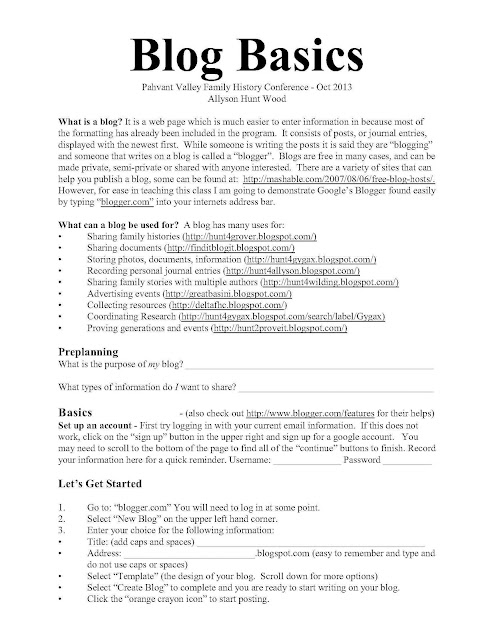
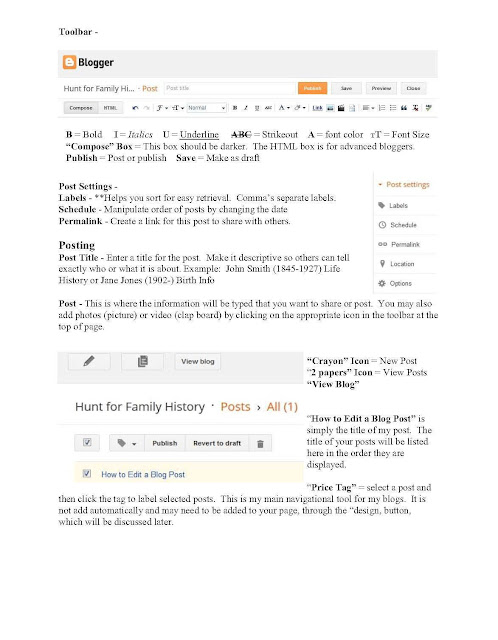
DUPLICATE: Below - easier to read but without the visual aids.
Pahvant Valley Family History Conference - Oct 2013
What is a blog? It is a web page which is much easier to enter information in because most of the formatting has already been included in the program. It consists of posts, or journal entries, displayed with the newest first. While someone is writing the posts it is said they are "blogging" and someone that writes on a blog is called a "blogger". Blogs are free in many cases, and can be made private, semi-private or shared with anyone interested. There are a variety of sites that can help you publish a blog, some can be found at: http://mashable.com/2007/08/06/free-blog-hosts/.
However, for ease in teaching this class I am going to demonstrate Google’s Blogger found easily by typing "blogger.com" into your internets address bar.
What can a blog be used for? A blog has many uses for:
Sharing family histories (http://hunt4grover.blogspot.com/)
Sharing documents (http://finditblogit.blogspot.com/)
Storing photos, documents, information (http://hunt4gygax.blogspot.com/)
Recording personal journal entries (http://hunt4allyson.blogspot.com/)
Sharing family stories with multiple authors (http://hunt4wilding.blogspot.com/)
Advertising events (http://greatbasini.blogspot.com/)
Collecting resources (http://deltafhc.blogspot.com/)
Coordinating Research (http://hunt4gygax.blogspot.com/search/label/Gygax)
Proving generations and events (http://hunt2proveit.blogspot.com/)
PreplanningWhat is the purpose of my blog? ___________________________________________________
What types of information do I want to share? ________________________________________
Basics
- (also check out http://www.blogger.com/features for their helps)
Set up an account - First try logging in with your current email information. If this does not work, click on the "sign up" button in the upper right and sign up for a google account. You may need to scroll to the bottom of the page to find all of the "continue" buttons to finish. Record your information here for a quick reminder. Username: ______________ Password __________
Let’s Get StartedGo to: "blogger.com" Yhttp://www.blogspot.com,ou will need to log in at some point.
Select "New Blog" on the upper left hand corner.
Enter your choice for the following information:
Title: (add caps and spaces) _______________________________________________
Address: ___________________________.blogspot.com (easy to remember and type and do not use caps or spaces)
Select "Template" (the design of your blog. Scroll down for more options)
Select "Create Blog" to complete and you are ready to start writing on your blog.
Click the "orange crayon icon" to start posting.
Toolbar -
B = Bold I = Italics U = Underline
"Compose" Box = This box should be darker. The HTML box is for advanced bloggers.
Publish = Post or publish Save = Make as draft
Post Settings -
Labels - **Helps you sort for easy retrieval. Comma’s separate labels.
Schedule - Manipulate order of posts by changing the date
Permalink - Create a link for this post to share with others.
Posting
Post Title - Enter a title for the post. Make it descriptive so others can tell exactly who or what it is about. Example: John Smith (1845-1927) Life History or Jane Jones (1902-) Birth Info


No comments:
Post a Comment