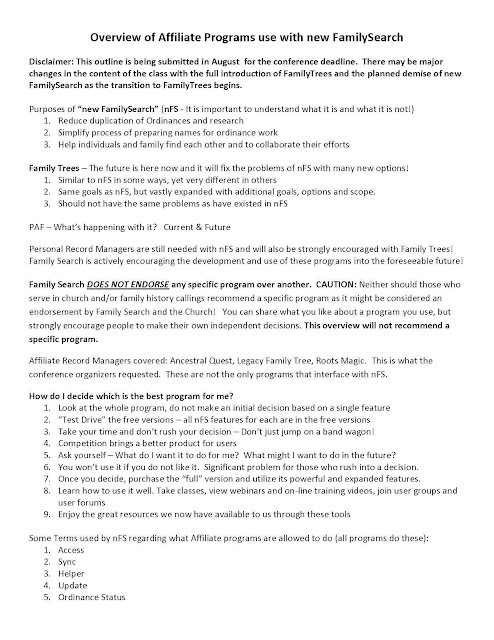Sunday, September 15, 2002
Genealogy and Family History - The Perfect Social Media - Claire V Brisso-Banks
Genealogy & Family History ~ The Perfect Social Media Claire V Brisson-Banks, BS, MLIS, A.G. ®
This class will cover a variety of Web 2.0 Internet-based tools that assist with connecting and keeping in touch with family while locating new family information and staying up-to-date with genealogical technology and social media. Wikipedia defines
Social Media as follows:
"Social media are primarily Internet-based tools for sharing and discussing information among human beings. The term most often refers to activities that integrate technology, social interaction, and the construction of words, pictures, videos and audio. This interaction, and the manner in which information is presented, depends on the varied perspectives and "building" of shared meaning among communities, as people share their stories and experiences."Wikipedia contributors, "Social media," Wikipedia, The Free Encyclopedia, http://en.wikipedia.org/w/index.php?title=Social_media&oldid=270250781 (accessed February 12, 2009).
Material Presented:
iGoogle: Staying On Top of Social Media
iGoogle: Staying On Top of the Genealogical Tech World
RSS Feeds
ITunes
Blogs
Wikis
Family Websites
Photo Sharing
Video Contact
Skype Research Communities
Social Bookmarking
Grave Networking
Facebook
Facebook Research Communities
We’re Related by FamilyLink
Twitter
TweetDeck
Genes Reunited
WikiTree
DNA
PC, Online and Portable Genealogical Software Programs
Digital Genealogical Books and Readers
You Tube
FamilySearch and Ancestry Online Research Classes
ICAPGen Mentoring and Educational Resources
Dropbox – Google Docs – Your Files online
Genealogy Training in Second Life Websites Referenced:
Personalized Home Pages
http://www.google.com
RSS
http://www.apple.com/itunes/download
Top Social Media Sites
http://social-networking-websites-review.toptenreviews.com
Blogs
http://ancestryinsider.blogspot.com
http://eatslikeahuman.blogspot.com
http://blog.dearmyrtle.com
http://blog.eogn.com
http://geneamusings.com
http://rzamor1.blogspot.com
http://practicalarchivist.blogspot.com
http://familypulse.blogspot.com/
http://timelessgen.blogspot.com/
Wikis
http://www.biographicalwiki.com/index.php/Main_Page
http://www.eogen.com
http://genealogy.wikia.com/wiki/Main_Page
https://wiki.familysearch.org/en/Main_Page
http:///www.werelate.org/wiki/Main_Page
http://pbworks.com
http://ladyclaire.pbworks.com
http://familylobby.com/
Social Media Sites
http://www.flickr.com
http://www.skype.com
http://www.delicious.com
http://www.findagrave.com
http://www.facebook.com
http://twitter.com
http://www.genesreunited.co.uk
http://wikitree.comhttp://www.familytreedna.com/
http://pinterest.com
http://historypin.com
PC Genealogical Data Management
http://ancquest.com
http://www.familytreemaker.com
http://www.legacyfamilytree.com http://www.familysearch.org
http://www.rootsmagic.com
http://www.macgenealogy.org/
Online Genealogical Data Management
http://trees.ancestry.com/default.aspx?req=tree
http://labs.familysearch.org
http://www.familytreeexplorer.com
http://www.myheritage.com/page/online-family-tree
http://www.phpgedview.net
http://lythgoes.net/genealogy/software.php
Portable Genealogical Data Management
http://www.astersoftware.biz
http://northernhillssoftware.com/index.htm
http://www.synium.de/products/mobilefamilytree/index.html
http://www.pocketgenealogist.com/EN/Download/downbydevice.htm
Mobile Genealogical Applications
https://market.android.com
http://www.apple.com
Digital Books
http://www.google.com
https://familysearch.org/#form=books
Digital Readers
http://www.sony.com
http://www.amazon.com
http://www.jetbook.net/
http://www.barnesandnoble.com
Training and Information
http://www.youtube.com
http://familysearch.org
http://learn.ancestry.com/home/hmlnd.aspx
http://www.icapgen.org/icapgen/resources
Files Online
http://docs.google.com/
http://openoffice.org
http://adrive.com
http://dropbox.com
http://zoho.com
http://mozy.com
Virtual Training
http://secondlife.com
http://www.virtualworldsreview.com/info/categories.shtml
© Copyright 2012 Timeless Genealogies. All rights reserved. Written permission to reproduce all or part of this syllabus material in any format, including photocopying, data retrieval, or the Internet, must be secured in advance from the copyright holder. Contact: claire@timelessgen.com
This class will cover a variety of Web 2.0 Internet-based tools that assist with connecting and keeping in touch with family while locating new family information and staying up-to-date with genealogical technology and social media. Wikipedia defines
Social Media as follows:
"Social media are primarily Internet-based tools for sharing and discussing information among human beings. The term most often refers to activities that integrate technology, social interaction, and the construction of words, pictures, videos and audio. This interaction, and the manner in which information is presented, depends on the varied perspectives and "building" of shared meaning among communities, as people share their stories and experiences."Wikipedia contributors, "Social media," Wikipedia, The Free Encyclopedia, http://en.wikipedia.org/w/index.php?title=Social_media&oldid=270250781 (accessed February 12, 2009).
Material Presented:
iGoogle: Staying On Top of Social Media
iGoogle: Staying On Top of the Genealogical Tech World
RSS Feeds
ITunes
Blogs
Wikis
Family Websites
Photo Sharing
Video Contact
Skype Research Communities
Social Bookmarking
Grave Networking
Facebook Research Communities
We’re Related by FamilyLink
TweetDeck
Genes Reunited
WikiTree
DNA
PC, Online and Portable Genealogical Software Programs
Digital Genealogical Books and Readers
You Tube
FamilySearch and Ancestry Online Research Classes
ICAPGen Mentoring and Educational Resources
Dropbox – Google Docs – Your Files online
Genealogy Training in Second Life Websites Referenced:
Personalized Home Pages
http://www.google.com
RSS
http://www.apple.com/itunes/download
Top Social Media Sites
http://social-networking-websites-review.toptenreviews.com
Blogs
http://ancestryinsider.blogspot.com
http://eatslikeahuman.blogspot.com
http://blog.dearmyrtle.com
http://blog.eogn.com
http://geneamusings.com
http://rzamor1.blogspot.com
http://practicalarchivist.blogspot.com
http://familypulse.blogspot.com/
http://timelessgen.blogspot.com/
Wikis
http://www.biographicalwiki.com/index.php/Main_Page
http://www.eogen.com
http://genealogy.wikia.com/wiki/Main_Page
https://wiki.familysearch.org/en/Main_Page
http:///www.werelate.org/wiki/Main_Page
http://pbworks.com
http://ladyclaire.pbworks.com
http://familylobby.com/
Social Media Sites
http://www.flickr.com
http://www.skype.com
http://www.delicious.com
http://www.findagrave.com
http://www.facebook.com
http://twitter.com
http://www.genesreunited.co.uk
http://wikitree.comhttp://www.familytreedna.com/
http://pinterest.com
http://historypin.com
PC Genealogical Data Management
http://ancquest.com
http://www.familytreemaker.com
http://www.legacyfamilytree.com http://www.familysearch.org
http://www.rootsmagic.com
http://www.macgenealogy.org/
Online Genealogical Data Management
http://trees.ancestry.com/default.aspx?req=tree
http://labs.familysearch.org
http://www.familytreeexplorer.com
http://www.myheritage.com/page/online-family-tree
http://www.phpgedview.net
http://lythgoes.net/genealogy/software.php
Portable Genealogical Data Management
http://www.astersoftware.biz
http://northernhillssoftware.com/index.htm
http://www.synium.de/products/mobilefamilytree/index.html
http://www.pocketgenealogist.com/EN/Download/downbydevice.htm
Mobile Genealogical Applications
https://market.android.com
http://www.apple.com
Digital Books
http://www.google.com
https://familysearch.org/#form=books
Digital Readers
http://www.sony.com
http://www.amazon.com
http://www.jetbook.net/
http://www.barnesandnoble.com
Training and Information
http://www.youtube.com
http://familysearch.org
http://learn.ancestry.com/home/hmlnd.aspx
http://www.icapgen.org/icapgen/resources
Files Online
http://docs.google.com/
http://openoffice.org
http://adrive.com
http://dropbox.com
http://zoho.com
http://mozy.com
Virtual Training
http://secondlife.com
http://www.virtualworldsreview.com/info/categories.shtml
© Copyright 2012 Timeless Genealogies. All rights reserved. Written permission to reproduce all or part of this syllabus material in any format, including photocopying, data retrieval, or the Internet, must be secured in advance from the copyright holder. Contact: claire@timelessgen.com
Finding Your Ancestor in an Urban Haystack - Julie Bliss Hammons
You may find yourself researching in a large city for a number of reasons, besides the obvious fact
that your family lived in a large city. Your ancestors may have lived in an area that is now part of a large city, or the records from the area where your family lived have been sent to a large city for archiving, or you may need to locate your family in the large city in Europe that they originated from.
The class will use mostly US Cities as examples, but the strategies, and record groups will also be found in European Cities.
A city is defined as an area large enough to need a map to find your way around in, and is generally divided into smaller divisions such as townships, boroughs, districts and/or wards.
. Understanding and locating the smaller area is critical to finding your ancestor.
The Good News
. Cities kept more records and began keeping them earlier than rural areas.
. 1800’s cities began keeping death records due to public health concerns,
including the cause of those deaths. Births records were next to be kept, and
finally cities kept records of deaths for planning cemeteries.
. If your family was in a big city, there are most likely records for them.
. There are unique sources for big cities that are very helpful.
. There was often a higher level of education in the cities, so people left more
biographical data, diaries, and other potential genealogical sources than
existed among rural families.
. The bigger cities had a large percentage of officials, professionals and
craftsmen. Craftsmen are found in the guild records.
. Membership in city nobility was inherited, so families kept good records about
their ancestry. This is also true for other families who had inheritable rights
(in saltworks, for instance).
The Bad News
. Lots of Records to sort through.
. Records are less likely to be filmed.
. Many records are not indexed.
. More likely to find multiple people with the same name.
. Records are not consistent from one city to another.
. We often don’t know if our immigrant came from an actual city named as his
place of origin. Many large cities were at the same time capitals of territories,
and their names could be the names of the state.
First Understand the City
1. Begin rural or immigration, if possible.
2. Understand why the city existed and what it was like before your ancestor came.
3. Find out why your ancestor chose to live where they did.
. Did they move after the Depression because they lost their farm?
. Did they come after the Dust bowl when 1/4 of mid-section of country moved,
mostly to the coasts?
. Did they come to learn a trade as an apprentice?
. Did they come because of plentiful work in the city.
. Did they immigrate and want to live near fellow countrymen?
4. Locate the ethnic or religious groups.
5. Get a timeline of the city your ancestor lived in.
Strategies
. Begin Rural if possible.
. Did the city grow up around your family or did they move there?
. Locate a timeline of the city and state you are researching
. Gather clues from family lore.
. Begin with less common surnames.
. If your ancestor is John Smith, look for his brother Amos Smith.
. Cluster genealogy can be a key factor in your success in Urban research.
. Make a checklist of records that are available.
. Go through the records thoroughly -
. Compiled sources will possibly need to be searched - be careful here and look
for supporting documentation.
. Identify the Jurisdictions- Different jurisdictions kept different sorts of records.
. Locate a map of the record keeping areas of the city.
. “A Handy Guide to Record-Searching in the Larger Cities of the United
States”, by E. Kay Kirkham - on microfiche at FamilySearch Catalog -
#6010059.
Best Big City Sources
Vital Records - These were kept earlier in cities than in rural areas
Film fiche also available for cities.
Libraries, Courthouses, or a Genealogy Society
City Directories – These exist in many eastern cities from the early 1800’s.
Always use these in conjunction with other sources.
. Before Phone Books
. Not everyone was listed, and not available for every year.
. Large cities in the early 1800‘s, mid size cities in the mid 1800’s.
. Kirkham’s book [fiche # 6010059] is a guide to city maps with boundaries of
wards drawn in. Finding the ward will narrow your search down to a few
blocks. These listed:
o Name, occupation, others in household, street address.
o Puts family together at one address
o Indirect death source - widow is specified
. Ward boundaries
. Map of the city
. Directory of churches and cemeteries
. Classified list of businesses
. List of fraternal and social organizations
Newspapers
. More likely to be mentioned if a tragedy occurred or they opened a business.
. Obituaries were often placed in as ‘filler’.
. Ethnic newspapers very helpful. They may cover more than one county and
readership may have been from many parts of the country.
Cemeteries
. Look for other family buried with/near them.
. Get sexton records if possible.
. Cemeteries were planned by cities as they tracked disease and population
needs.
FamilySearch
Library Catalog - City Locality Search. The catalog is going to get better and
better.
. Occupations - Cities had larger number of professionals and trades people
often were members of guilds [true in England also] and guilds kept records.
. Medical Records - Cities kept medical records to track disease.
Immigration - Did the city grow up around your family or did they
migrate/immigrate?
. Census is your clue to immigration.
. Look for land records
. Did your family move to a big city after coming to the US?
Census
. Locate every year possible and note address, ward, and district.
. 1850-1870 Cities were divided into Wards
. 1880-1940 cities were divided into Enumeration Districts
. Some cities had special census such as 1890 NYC Police census
. Who lived near them?
. Occupations help sort out common names
. Can try searching for just last name - or just first name.
. 1900-1930 census gives year of immigration
Poorhouse/Welfare
. Cities kept records of persons needing and receiving assistance.
. Asylums and Prisons were more often located in large urban areas.
Libraries - Visit them first online
Know what you want to look at and how you will access the information before you
go.
. Know about the collections they have.
. Can you take pictures, or bring a computer?
. Do they have scanners/copiers available
. Hours and days they are open/closed.
. Do they have places nearby to eat? [Google Earth]
Periodicals
. Ethnic periodical - help trace immigrant ancestors
. Historic journals - daily lives of your ancestors.
. Lineage societies -Such as DAR [Daughters of the American Revolution]
society members have to prove lineage, with documentation. It is also a
good place to research collateral lines.
Periodicals Often include:
Biographical Sketches, Cemetery Lists, Church Records, Court Records,
Deeds,Funeral Home Records, Maps, Military Enlistments, Naturalization,
Obituaries, Passenger Lists, Probate Records, Vital Records, and Tax Lists.
To Help You While You Research
- Have a timeline of your ancestor handy.
- Refer to a timeline of the major events of the city and state you are working in.
- Keep a map of the city jurisdictions handy.
Finding Aids for Records
Vital Records
City Directories
Newspapers
www.deathindexes.com
www.fold3.com
www.ancestry.com
www.familysearch.org
www.ancestry.com
www.genealogybank.com
www.vitalrec.com
www.cyndislist.com
www.worldvitalrecords.com
Cemeteries
Background
Historical Records
Billion Graves
www.billiongraves.com
Wiki
https://familysearch.
org Learn Tab
FamilySearch
https://familysearch.org
Find a Grave
www.findagrave.com
Ancestry www.ancestry.com
Look under Card Catalog
Compiled Sources – use with other records
Source
WorldCat.org
Search subject field for Hamilton Family.
Results come from libraries across the US
PERSI Periodical Source Index
Index of genealogical and historical
magazines locate through Heritage Quest
using your local library and your library card.
Google Books books.google.com
If a book is in public domain you may
download it.
Internet Archive www.archive.org
Huge collection of digitized material some
which are primary sources, others compiled.
FamilySearch
https://familysearch.org
Do a surname search in the Library Catalog.
GenForum www.genforum.com
170 million names and growing
Ancestry - $ www.ancestry.com
Also at your FamilySearch Center Free
World Vital Records - $
www.worldvitalrecords.com
Also at your FamilySearch Center Free
GenWeb Groups
www.usgenweb.org
www.canadagenweb.org
www.britishislesgenweb.org
www.worldgenweb.org
Helps find unpublished sources that might
only be on a local level.
Genealogy.com
Family Finder – Database of 300 million
entries.
Rootsweb.org
Is part of Ancestry, but is free. Surname lists,
message boards and published family trees.
Godfrey Library - $
Free at your FamilySearch Center
Kindred Konnections $
www.kindredkonnections.com
Great Surname Site
Genes Reunited - $
www.genesreunited.com
Largest UK site with over 650 million names
Build of One Name Studies
www.one-name.org
8,000 registered UK surnames
New England Historic Genealogical
Society - $
www.americanancestors.org
Not just for New England, but England,
Canada and for any family that lived in New
England for a time.
Google
Use surname and words genealogy family
trees. These sites are only as good as their
sources.
that your family lived in a large city. Your ancestors may have lived in an area that is now part of a large city, or the records from the area where your family lived have been sent to a large city for archiving, or you may need to locate your family in the large city in Europe that they originated from.
The class will use mostly US Cities as examples, but the strategies, and record groups will also be found in European Cities.
A city is defined as an area large enough to need a map to find your way around in, and is generally divided into smaller divisions such as townships, boroughs, districts and/or wards.
. Understanding and locating the smaller area is critical to finding your ancestor.
The Good News
. Cities kept more records and began keeping them earlier than rural areas.
. 1800’s cities began keeping death records due to public health concerns,
including the cause of those deaths. Births records were next to be kept, and
finally cities kept records of deaths for planning cemeteries.
. If your family was in a big city, there are most likely records for them.
. There are unique sources for big cities that are very helpful.
. There was often a higher level of education in the cities, so people left more
biographical data, diaries, and other potential genealogical sources than
existed among rural families.
. The bigger cities had a large percentage of officials, professionals and
craftsmen. Craftsmen are found in the guild records.
. Membership in city nobility was inherited, so families kept good records about
their ancestry. This is also true for other families who had inheritable rights
(in saltworks, for instance).
The Bad News
. Lots of Records to sort through.
. Records are less likely to be filmed.
. Many records are not indexed.
. More likely to find multiple people with the same name.
. Records are not consistent from one city to another.
. We often don’t know if our immigrant came from an actual city named as his
place of origin. Many large cities were at the same time capitals of territories,
and their names could be the names of the state.
First Understand the City
1. Begin rural or immigration, if possible.
2. Understand why the city existed and what it was like before your ancestor came.
3. Find out why your ancestor chose to live where they did.
. Did they move after the Depression because they lost their farm?
. Did they come after the Dust bowl when 1/4 of mid-section of country moved,
mostly to the coasts?
. Did they come to learn a trade as an apprentice?
. Did they come because of plentiful work in the city.
. Did they immigrate and want to live near fellow countrymen?
4. Locate the ethnic or religious groups.
5. Get a timeline of the city your ancestor lived in.
Strategies
. Begin Rural if possible.
. Did the city grow up around your family or did they move there?
. Locate a timeline of the city and state you are researching
. Gather clues from family lore.
. Begin with less common surnames.
. If your ancestor is John Smith, look for his brother Amos Smith.
. Cluster genealogy can be a key factor in your success in Urban research.
. Make a checklist of records that are available.
. Go through the records thoroughly -
. Compiled sources will possibly need to be searched - be careful here and look
for supporting documentation.
. Identify the Jurisdictions- Different jurisdictions kept different sorts of records.
. Locate a map of the record keeping areas of the city.
. “A Handy Guide to Record-Searching in the Larger Cities of the United
States”, by E. Kay Kirkham - on microfiche at FamilySearch Catalog -
#6010059.
Best Big City Sources
Vital Records - These were kept earlier in cities than in rural areas
Film fiche also available for cities.
Libraries, Courthouses, or a Genealogy Society
City Directories – These exist in many eastern cities from the early 1800’s.
Always use these in conjunction with other sources.
. Before Phone Books
. Not everyone was listed, and not available for every year.
. Large cities in the early 1800‘s, mid size cities in the mid 1800’s.
. Kirkham’s book [fiche # 6010059] is a guide to city maps with boundaries of
wards drawn in. Finding the ward will narrow your search down to a few
blocks. These listed:
o Name, occupation, others in household, street address.
o Puts family together at one address
o Indirect death source - widow is specified
. Ward boundaries
. Map of the city
. Directory of churches and cemeteries
. Classified list of businesses
. List of fraternal and social organizations
Newspapers
. More likely to be mentioned if a tragedy occurred or they opened a business.
. Obituaries were often placed in as ‘filler’.
. Ethnic newspapers very helpful. They may cover more than one county and
readership may have been from many parts of the country.
Cemeteries
. Look for other family buried with/near them.
. Get sexton records if possible.
. Cemeteries were planned by cities as they tracked disease and population
needs.
FamilySearch
Library Catalog - City Locality Search. The catalog is going to get better and
better.
. Occupations - Cities had larger number of professionals and trades people
often were members of guilds [true in England also] and guilds kept records.
. Medical Records - Cities kept medical records to track disease.
Immigration - Did the city grow up around your family or did they
migrate/immigrate?
. Census is your clue to immigration.
. Look for land records
. Did your family move to a big city after coming to the US?
Census
. Locate every year possible and note address, ward, and district.
. 1850-1870 Cities were divided into Wards
. 1880-1940 cities were divided into Enumeration Districts
. Some cities had special census such as 1890 NYC Police census
. Who lived near them?
. Occupations help sort out common names
. Can try searching for just last name - or just first name.
. 1900-1930 census gives year of immigration
Poorhouse/Welfare
. Cities kept records of persons needing and receiving assistance.
. Asylums and Prisons were more often located in large urban areas.
Libraries - Visit them first online
Know what you want to look at and how you will access the information before you
go.
. Know about the collections they have.
. Can you take pictures, or bring a computer?
. Do they have scanners/copiers available
. Hours and days they are open/closed.
. Do they have places nearby to eat? [Google Earth]
Periodicals
. Ethnic periodical - help trace immigrant ancestors
. Historic journals - daily lives of your ancestors.
. Lineage societies -Such as DAR [Daughters of the American Revolution]
society members have to prove lineage, with documentation. It is also a
good place to research collateral lines.
Periodicals Often include:
Biographical Sketches, Cemetery Lists, Church Records, Court Records,
Deeds,Funeral Home Records, Maps, Military Enlistments, Naturalization,
Obituaries, Passenger Lists, Probate Records, Vital Records, and Tax Lists.
To Help You While You Research
- Have a timeline of your ancestor handy.
- Refer to a timeline of the major events of the city and state you are working in.
- Keep a map of the city jurisdictions handy.
Finding Aids for Records
Vital Records
City Directories
Newspapers
www.deathindexes.com
www.fold3.com
www.ancestry.com
www.familysearch.org
www.ancestry.com
www.genealogybank.com
www.vitalrec.com
www.cyndislist.com
www.worldvitalrecords.com
Cemeteries
Background
Historical Records
Billion Graves
www.billiongraves.com
Wiki
https://familysearch.
org Learn Tab
FamilySearch
https://familysearch.org
Find a Grave
www.findagrave.com
Ancestry www.ancestry.com
Look under Card Catalog
Compiled Sources – use with other records
Source
WorldCat.org
Search subject field for Hamilton Family.
Results come from libraries across the US
PERSI Periodical Source Index
Index of genealogical and historical
magazines locate through Heritage Quest
using your local library and your library card.
Google Books books.google.com
If a book is in public domain you may
download it.
Internet Archive www.archive.org
Huge collection of digitized material some
which are primary sources, others compiled.
FamilySearch
https://familysearch.org
Do a surname search in the Library Catalog.
GenForum www.genforum.com
170 million names and growing
Ancestry - $ www.ancestry.com
Also at your FamilySearch Center Free
World Vital Records - $
www.worldvitalrecords.com
Also at your FamilySearch Center Free
GenWeb Groups
www.usgenweb.org
www.canadagenweb.org
www.britishislesgenweb.org
www.worldgenweb.org
Helps find unpublished sources that might
only be on a local level.
Genealogy.com
Family Finder – Database of 300 million
entries.
Rootsweb.org
Is part of Ancestry, but is free. Surname lists,
message boards and published family trees.
Godfrey Library - $
Free at your FamilySearch Center
Kindred Konnections $
www.kindredkonnections.com
Great Surname Site
Genes Reunited - $
www.genesreunited.com
Largest UK site with over 650 million names
Build of One Name Studies
www.one-name.org
8,000 registered UK surnames
New England Historic Genealogical
Society - $
www.americanancestors.org
Not just for New England, but England,
Canada and for any family that lived in New
England for a time.
Use surname and words genealogy family
trees. These sites are only as good as their
sources.
Advanced Blogging - Allyson Hunt Wood
Review -
We are using google’s blogger at http://blogger.com.
Blogging Basics, a previous class at this conference, will help you get a blog started and go through some of the basics. This class is meant to give you a few more ideas and help you learn a bit about uploading photos and documents, arranging them and then some beyond basic information. Uploading will be demonstrated in class.
HTML:
Sometimes you just need to do a bit more to tweak your blog and knowing a few bacis HTML (Hypertext Markup Language) will help a great deal. Knowing even just a little bit can help you trouble shoot your pages.
This programing language is text based and consists of opening and closing tags, each are enclosed between the symbols (< >and </>). Don’t forget the stop (/) symbol before the closing tag. For instance if I want something to show in italics I would type "<i> this phrase is in italics</i>, It will be displayed as this phrase is in italics. You may use upper or lower case tags but it is usually recommended to use lower case to be compatible with future developments.
Some of the first html coding you may want to use may be:
Bold - <b>...<b/> Superscript <sup>...</sup>
Italics - <i>...</i> Subscript <sub>...</sub>
Underline - <u>...</u>
Strike through <s>...</s>
Make a paragraph <p>...</p>
Line break (br>...</br>
Text position <p align="position">...</p> (left, right, center or justify)
Font Style <font face="font name">...</font>
Font Size <font size="font size">...</font> (1-7, 4 being average)
Font Color <font color="green">...</font> (google HTML color chart)
Heading <h1>...</h1>
Sub-Heading <h2>...</h2> may continue adding headings with 3, 4, 5 etc
Hyperlinks <a href="web address">Link text</a> (a=anchor tag)
Template Designer
- Located under "Layout", not a drop down choice, but in the main body of page at the top
This is my favorite stop. I found this difficult to locate since the upgraded blogger but it remains very similar to the one used before (once it is located). Remember to "Apply to Blog", an orange box at the top of page, or your changes will not take effect. You can then view or return to the blog by going "back to blogger".
Templates - This is the same as found in the other Templates section. Each of the choices on the row will display other choices below. The format underneath will be the same, with varying colors. You may also add your own picture in the picture window.
Background - You may choose different color schemes for your blog here. I almost always go with a photo background and choose the color scheme that matches. It may also be edited to match your photo exactly.
Your image background may also be tiled, meaning it will show multiple images in a row, either horizontally or vertically. I usually prefer not to tile, and then I choose a center top alignment. However, depending on the size of your background, you may need to just choose a portion of the photo to be displayed, thus requiring a different alignment. I have never used the "scroll with page" option. I like my background to stay in place, but that option is available.
Adjust widths - When I make forms or add special photos, I often need to adjust the width of the blog or the sidebar. Keep in mind that not all screens will see the same thing because of the difference in monitors and search engines. I like to adjust my blogs to a bit larger width to display images of documents. I use this tool often. The larger the pixels the less background will be shown.
Layout - You have the option of changing the overall layout of the blog from here. If you look at http://deltafhc.blogspot.com you will see that we have used a very flexible layout, allowing gadgets to be the full width of the sidebar as well as smaller ones with two abreast. You can change from left sidebar, to right, or utilize both sides.
Advanced - As you change the colors or add backgrounds that you must read through, you may find it necessary to change the colors of text, as well as the size. Here you can edit the style of font, adding bold or italics, size and color. As you select a location to change, a red dotted box will appear on your blog to show you what you are changing. You can also see what your changes will look like before saving or "applying" them.
Prove, Digitize and Share
I have felt for a long time that duplication of work needs to stop. I’m not referring to ordinance work, I’m referring to research and compiling work. I have spent many years perfecting, or at least making me happy about the result. Http://hunt2proveit.blogspot.com is my result. It is by no means complete but deals strictly with my direct line. Notice that the documents are now being added at the end of the site by manipulating the date published. All entries for an ancestor are concise with links to the proof for the events stated. If you want to make your own prove it blog, the "import" of my Prove It Blog can be downloaded and imported. (Set up your new blog, go to Design...Settings....Other.....Import.
It will import and you can select which posts to publish as you add the information to the already available posts.)
Using your blog to Source FamilySearch.org's FAMILY TREES - Once the documents are uploaded and linked into your post, you can source all information including birth, marriage, death, burial, parents, spouse, children, and other not even listed in Trees with one source document. Be sure and explain that it contains links and the image will only be available upon clicking on the links in the post.
Blogging has many possibilities and is easy to use. It is free and accessible to others. ENJOY!
We are using google’s blogger at http://blogger.com.
Blogging Basics, a previous class at this conference, will help you get a blog started and go through some of the basics. This class is meant to give you a few more ideas and help you learn a bit about uploading photos and documents, arranging them and then some beyond basic information. Uploading will be demonstrated in class.
HTML:
Sometimes you just need to do a bit more to tweak your blog and knowing a few bacis HTML (Hypertext Markup Language) will help a great deal. Knowing even just a little bit can help you trouble shoot your pages.
This programing language is text based and consists of opening and closing tags, each are enclosed between the symbols (< >and </>). Don’t forget the stop (/) symbol before the closing tag. For instance if I want something to show in italics I would type "<i> this phrase is in italics</i>, It will be displayed as this phrase is in italics. You may use upper or lower case tags but it is usually recommended to use lower case to be compatible with future developments.
Some of the first html coding you may want to use may be:
Bold - <b>...<b/> Superscript <sup>...</sup>
Italics - <i>...</i> Subscript <sub>...</sub>
Underline - <u>...</u>
Make a paragraph <p>...</p>
Line break (br>...</br>
Text position <p align="position">...</p> (left, right, center or justify)
Font Style <font face="font name">...</font>
Font Size <font size="font size">...</font> (1-7, 4 being average)
Font Color <font color="green">...</font> (google HTML color chart)
Heading <h1>...</h1>
Sub-Heading <h2>...</h2> may continue adding headings with 3, 4, 5 etc
Hyperlinks <a href="web address">Link text</a> (a=anchor tag)
Template Designer
- Located under "Layout", not a drop down choice, but in the main body of page at the top
This is my favorite stop. I found this difficult to locate since the upgraded blogger but it remains very similar to the one used before (once it is located). Remember to "Apply to Blog", an orange box at the top of page, or your changes will not take effect. You can then view or return to the blog by going "back to blogger".
Templates - This is the same as found in the other Templates section. Each of the choices on the row will display other choices below. The format underneath will be the same, with varying colors. You may also add your own picture in the picture window.
Background - You may choose different color schemes for your blog here. I almost always go with a photo background and choose the color scheme that matches. It may also be edited to match your photo exactly.
Your image background may also be tiled, meaning it will show multiple images in a row, either horizontally or vertically. I usually prefer not to tile, and then I choose a center top alignment. However, depending on the size of your background, you may need to just choose a portion of the photo to be displayed, thus requiring a different alignment. I have never used the "scroll with page" option. I like my background to stay in place, but that option is available.
Adjust widths - When I make forms or add special photos, I often need to adjust the width of the blog or the sidebar. Keep in mind that not all screens will see the same thing because of the difference in monitors and search engines. I like to adjust my blogs to a bit larger width to display images of documents. I use this tool often. The larger the pixels the less background will be shown.
Layout - You have the option of changing the overall layout of the blog from here. If you look at http://deltafhc.blogspot.com you will see that we have used a very flexible layout, allowing gadgets to be the full width of the sidebar as well as smaller ones with two abreast. You can change from left sidebar, to right, or utilize both sides.
Advanced - As you change the colors or add backgrounds that you must read through, you may find it necessary to change the colors of text, as well as the size. Here you can edit the style of font, adding bold or italics, size and color. As you select a location to change, a red dotted box will appear on your blog to show you what you are changing. You can also see what your changes will look like before saving or "applying" them.
Prove, Digitize and Share
I have felt for a long time that duplication of work needs to stop. I’m not referring to ordinance work, I’m referring to research and compiling work. I have spent many years perfecting, or at least making me happy about the result. Http://hunt2proveit.blogspot.com is my result. It is by no means complete but deals strictly with my direct line. Notice that the documents are now being added at the end of the site by manipulating the date published. All entries for an ancestor are concise with links to the proof for the events stated. If you want to make your own prove it blog, the "import" of my Prove It Blog can be downloaded and imported. (Set up your new blog, go to Design...Settings....Other.....Import.
It will import and you can select which posts to publish as you add the information to the already available posts.)
Using your blog to Source FamilySearch.org's FAMILY TREES - Once the documents are uploaded and linked into your post, you can source all information including birth, marriage, death, burial, parents, spouse, children, and other not even listed in Trees with one source document. Be sure and explain that it contains links and the image will only be available upon clicking on the links in the post.
Blogging has many possibilities and is easy to use. It is free and accessible to others. ENJOY!
Blogging Basics - Allyson Wood
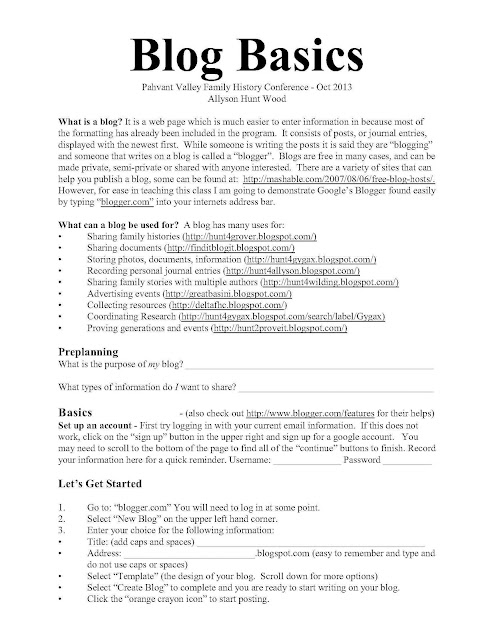
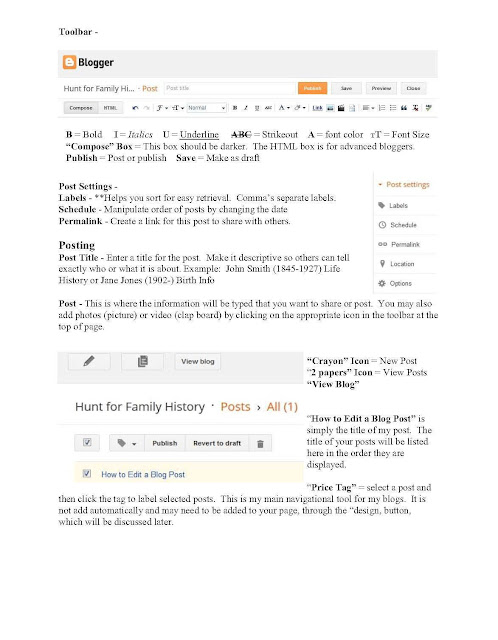
DUPLICATE: Below - easier to read but without the visual aids.
Pahvant Valley Family History Conference - Oct 2013
What is a blog? It is a web page which is much easier to enter information in because most of the formatting has already been included in the program. It consists of posts, or journal entries, displayed with the newest first. While someone is writing the posts it is said they are "blogging" and someone that writes on a blog is called a "blogger". Blogs are free in many cases, and can be made private, semi-private or shared with anyone interested. There are a variety of sites that can help you publish a blog, some can be found at: http://mashable.com/2007/08/06/free-blog-hosts/.
However, for ease in teaching this class I am going to demonstrate Google’s Blogger found easily by typing "blogger.com" into your internets address bar.
What can a blog be used for? A blog has many uses for:
Sharing family histories (http://hunt4grover.blogspot.com/)
Sharing documents (http://finditblogit.blogspot.com/)
Storing photos, documents, information (http://hunt4gygax.blogspot.com/)
Recording personal journal entries (http://hunt4allyson.blogspot.com/)
Sharing family stories with multiple authors (http://hunt4wilding.blogspot.com/)
Advertising events (http://greatbasini.blogspot.com/)
Collecting resources (http://deltafhc.blogspot.com/)
Coordinating Research (http://hunt4gygax.blogspot.com/search/label/Gygax)
Proving generations and events (http://hunt2proveit.blogspot.com/)
PreplanningWhat is the purpose of my blog? ___________________________________________________
What types of information do I want to share? ________________________________________
Basics
- (also check out http://www.blogger.com/features for their helps)
Set up an account - First try logging in with your current email information. If this does not work, click on the "sign up" button in the upper right and sign up for a google account. You may need to scroll to the bottom of the page to find all of the "continue" buttons to finish. Record your information here for a quick reminder. Username: ______________ Password __________
Let’s Get StartedGo to: "blogger.com" Yhttp://www.blogspot.com,ou will need to log in at some point.
Select "New Blog" on the upper left hand corner.
Enter your choice for the following information:
Title: (add caps and spaces) _______________________________________________
Address: ___________________________.blogspot.com (easy to remember and type and do not use caps or spaces)
Select "Template" (the design of your blog. Scroll down for more options)
Select "Create Blog" to complete and you are ready to start writing on your blog.
Click the "orange crayon icon" to start posting.
Toolbar -
B = Bold I = Italics U = Underline
"Compose" Box = This box should be darker. The HTML box is for advanced bloggers.
Publish = Post or publish Save = Make as draft
Post Settings -
Labels - **Helps you sort for easy retrieval. Comma’s separate labels.
Schedule - Manipulate order of posts by changing the date
Permalink - Create a link for this post to share with others.
Posting
Post Title - Enter a title for the post. Make it descriptive so others can tell exactly who or what it is about. Example: John Smith (1845-1927) Life History or Jane Jones (1902-) Birth Info

Scandinavian Genealogy and Family Search
The presenters: John and Linda Larsen met while at BYU in an off-campus singing
group. They love to sing and probably the only real thing of value that came from the
off-campus singing group was the John met Linda. They still love to sing together after
all the years.
John served a mission in Denmark as a young man in 1960. He always wanted to take
Linda to Denmark and show her some of the great things he had learned about. In
2008 they were called to serve in the office of the Copenhagen Denmark Mission of
The Church of Jesus Christ of Latter-day Saints for twenty-three months. While there
they met the Copenhagen Temple president who was from Sweden. The first time
Linda met Pres. Ljungh he was literally wringing his hands and said, “I understand your
have Swedish ancestry.” Linda said yes and Pres. Ljungh asked if he could “do” her
genealogy. Of course Linda said yes. Several months later the Larsens were invited
to the apartment of Pres. and Sister Ljungh where Linda was presented a large binder
filled with information about her ancestry. Was she thrilled?
John became interested in genealogy as his father tried to get him to sit down so he
could explain family names and places. John learned a little bit but was more interested
at that time in how to play basketball. John wishes now he had paid attention to his
dad.
Linda and John were called to work at the Delta Family History Center in the 1990s.
They have enjoyed working there both as staff members and as novices learning more
about family history and how it is done. It is their delight to have the opportunity to
share a little knowledge about Scandinavian family history research.
Lesson Description
This presentation will include discussion of the alphabets of each of the Scandinavian
languages and some sources you can use to find more information about your ancestor.
We will show the Gothic characters used in Scandinavian hand-writing found in many
records available from Scandinavian countries.
You Will Learn
You will learn the use of patronymics and some reasons for variations of surnames.
You will learn how to find the location of the records where your ancestor lived in
Scandinavia.
You will learn how to read the records you find.
Where do I begin?
- Find what information you already have
- U.S. information – after ancestor arrived, port of entry
- Ship logs and manifests
- Addresses of where they lived
- Documents
- Pictures
- Learn what living relatives may know
Scandinavia
Norway
Finland
Denmark
Sweden
Iceland
Scandinavian Research Tools
-Names:
__*Patronymics in Scandinavian countries
__*Military names, names from farm or occupation
__*Names may have changed when the person entered a new country
-Locations/Jurisdictions: (farm) Town, Parish, County, Country
-Dates: Birth, Death, Burial, Marriage, Emigration, Immigration
- Alphabets, Gothic and Latin script
__*On computer
__*(hand-out)
Maps and Gazetteers
Types of records to search
- Church records
__* Birth & Christening - Christening date may be the only date found
__* Death & Burial - Burial may be the only date found
__* Marriage
__* Household surveys
- Military Records
- Census Records
- Probate Records
Helpful internet sites for Scandinavian research
- Statensarkiver - Danish state archives www.sa.dk is available online in Danish with a
link to English. Gives access to Danish Church Books (kirkebøger) and Danish
Census (folketælling) records.
-Family/Lineage/Relative Sources: Pictures of church buildings in Denmark where your
ancestor may have been christened/baptized and other helpful information.
For example: slaegtogdata.dk-kilder-kirkebilleder! We will talk about or show other
sources that may be useful to you.
-FamilySearch Wikis
https://familysearch.org/learn/wiki/en/Denmark
or /Sweden, or /Norway, or /Finland, or /Iceland, or Scandinavia at the end of the
address. There are many other country wikis as well.
There is a lot of information available on these Wiki sites and more is added
almost daily.
Go to www.FamilySearch.org – on left side of screen and select the area of the
world you are interested in (“Continental Europe” for example) then click on the
country you are interested in.
What to do first:
• Gathering home and family information
• Organizing it into family group sheet and pedigree chart
forms
• Finding your ancestor(s) in all possible U.S. censuses (state
and federal) to obtain a year of emigration, find possible
extended family, and help verify known facts
• Subsequently finding them in passenger lists originating in
their country of origin
• Finding them in naturalization/citizenship papers
• Finding their US marriage license applications
• Finding their U.S. church marriages
• Finding their U.S. confirmations
• Finding their U.S. death records
• Finding their US church death records
• Finding their obituary notices in the foreign language
newspaper as well as the English version
• Finding their passport applications
• Finding biographical entries for them in a U.S. county history
• Finding one-liners about them in a county history in the
township section
• Finding them in an ethnic history
• Finding them in a U.S. periodical dealing with country of
origin
• Finding an old insurance policy, drivers license application,
and so forth
• Finding old letters, postcards, school memorabilia, photo
plates, pictures with names on them
• Finding anything written in a foreign language or with funny
handwriting
Danish Genealogy
and Family Research
It has
been suggested that the best place to start is with what you know already or
what you have a hand. Talk with relatives, interview older members of the
family, find out where your ancestors immigrated to after they left
Denmark.
Where do I begin?
Name: Last name, first
name
Patronymics in Scandinavian
countries
Location: (farm) Town, Parish,
County
Dates: Birth, Death, Burial,
Emigration, Immigration,
Alphabet
Similar but different from the alphabet you are
used to.
Helpful words for Family History
(Handout)
Gothic script - In handout and on
computer
Jurisdictions
- Country
- County (Amt)
- Parish (Sogn)
- Town (By)
- Maps (Kort)
Types of records to
search
- Church records
* Birth & Christening
(født &
døbt)
* Death & Burial (død & begravelse)
* Marriage
- Military Records (lægd or lægdsrulle)
- Census Records
(folketælling)
- Statensarkiver - Danish state
archives www.sa.dk is available online in Danish with
a place to read it in English. Gives access to Danish Church Books
(kirkebøger) and Danish
Census (folketælling)
records.
- slaegtogdata.dk/kilder/
Danish Genealogical Web-sites
Some of these are sites provided by the Danish government and are being developed
and added to from time to time. If at first you don’t find the information you are seeking
go back to the sites again at a later date. Remember to keep a Research Log as you
do your research.
1- Danish Online State Archive: http://www.sa.dk/ao/: This website has Danish Church
books which have been digitized. They are usually written in long-hand and can be
difficult to read.
There is a link to take one to the English version of the site, but the records are still in
the old Danish handwriting styles. (Or to get it directly in English use: http://www.sa.dk/
ao/English/default.aspx
These records are not indexed and you will have to look through them to find the
information about your ancestor. The records are listed by location: County, Parish, and
year.
2- The Danish Demographic Database [Dansk Demografisk Database]: http://
www.ddd.dda.dk/
Contains Danish census records from 1787 and onwards along with other information
that may be helpful. The Danish State Archives are in the process of indexing these
records. This record is given in both Danish and English. To access the English
version click on the British flag at the top of the page.
To go directly to the English version go to: http://www.ddd.dda.dk/kiplink_en.htm.
3- Family/Lineage/Relative Sources: Pictures of church buildings in Denmark where
your ancestor may have been christened/baptized and other helpful information:
slaegtogdata.dk-kilder-kirkebilleder
4- FamilySearch sites:
For additional help with these sites and other information regarding Danish research go
to:
https://familysearch.org/learn/wiki/en/Denmark
or
https://familysearch.org/wiki/en/Danish_Research.
Family Search has lots of helps for the beginning to intermediate genealogist. Look
there for help with all sorts of questions that come up. Go to any of the sites and just
search around in the different categories or links.
Swedish Genealogy
Church Records/Clerical survey/Parish Records – Birth or Christening
• When using Swedish clerical survey records, first find the page with the name of
the village or farm where your ancestor lived, and then look for your ancestor’s
name.
• A parish is usually named for the largest village in the area.
• To find births, marriages, or deaths in church records, you need to know the name of the
parish where your ancestor lived.
•To search clerical survey record, you need to know the name of the village or farm where
hour ancestor lived.
Civil Records - Birth or Christening
County – Sweden is divided into 24 counties. To search clerical records, it is helpful to
know in which county your ancestor lived.
Emigration and Immigration – Moving out or leaving and Moving in to a new country
Probate Records – Estate of a deceased person is inventoried and dispersed, family names and
relationships may be shown.
Household Surveys* – found in Ancstry.com
Swedish Research – Where to look: you need the name of farm, or village, parish, and county in
Sweden where your ancestor(s) lived. Search by date in this order: day, month, year.
Places (jurisdictions) are usually listed from smallest to largest on family group records. The smallest
level can be either a village name or the name of a farm. The district (hӓrad) is not usually listed. The village or farm is usually listed on the birth record.
- SVAR Swedish Archival Services - Find “info” through Google, just put in svar. $
- Svenska Kyrkan, Genline - on FHL computers *
- Family History Library Catalog (30966)
- Clerical Surveys are listed under the name of the parish where your relative was born.Look in the FHL catalog for the parish where your family member was born and then look for “Church Records.” Find the “village” in the parish, then for the name of the person you are researching. The survey may list the entire family: names, ages and birthplaces, relationships and ccupations. The record will not list children who were born and died in the same year. If you do not find your family in the clerical survey, look in nearby parishes.
- Church Records: BIRTHS 1686-1860 (Fӧdde) (Content - Child’s name, parent’s names, occupation, and residence (which is also the child’s birthplace) witnesses (“godparents’) names, birth date, Christening (baptism) date. (Godparents could be family members.) Some church records give marriages, deaths, burials, or movings. An approximate birth date is needed to search these records effectively.
- Family History Library Catalog:
- Place search:
- Place = name of parish
- Part of = Sweden
- Topics to choose: Church Records
Sweden https://familysearch.org/learn/wiki/en/sweden
FamilySearch Wiki is a community website dedicated to helping people throughout the world
learn how to find their ancestors. Through the Sweden page you can learn how to find, use,
and analyze Swedish records of genealogical value. The content is variously targeted to
beginners, intermediate, and advanced researchers. Please visit the help page to learn more
about using the site. The Sweden Page is a work in progress, your contributions and feedback
are essential!
Contents
A new Swedish occupation page has been added called Backstugusittare. The word
backstugusittare is an old term for people in rural areas that lived on someone else’s
land, or on the commons in a small cottage or hut. See the full article at: Swedish
Occupation:Backstugusittare.
See previous featured articles at: Sweden: Previous Featured Articles
Norwegian Genealogy
1- https://familysearch.org/learn/wiki/en/Norway
Site contains good suggestions and information to assist in
researching your Norwegian people. There are lists of words, counties,
maps, suggestions to guide and help you in many ways.
This website is always being edited and expanded. You may be able to
increase your understanding each time you go to this site.
Included on the Norway Wiki site are:
- Getting started with Norway research
- Maps of counties and lists of county names
- Research tools with internet links
- Research strategies with internet links
- Many other helps and pointers
- Click on the links and learn a lot more
Finland Genealogy
https://familysearch.org/learn/wiki/en/Finland_Genealogy
Icelandic Websites
1- https://familysearch.org/learn/wiki/en/Iceland
This site leads to lessons, suggestions for searches, lists of words,
locations,maps, sources of information, internet websites, links to Icelandic
internet library sources, suggestions for doing Icelandic research, alphabet,
word lists and much more.
Iceland “FamilySearch Wiki is a community website dedicated to helping
people throughout the world learn how to find their ancestors. Through
the Iceland page you can learn how to find, use, and analyze Icelandic
records of genealogical value. The content is variously targeted to
beginners, intermediate, and expert researchers. Please visit the site to
learn more about using the site. The Iceland Page is a work in progress,
your contributions and feedback are essential!”
2- Site has “Useful Website” links which you can access from your computer.
3- Contents includes:
-Getting started with Iceland Research
-Jurisdictions
-Research Tools
-Much more
Gothic Alphabeth Samples
Gothic Handwriting Alphabet Samples
Research Log
FamilySearch Family Tree (FSFT) (Part 1) - Tom & Cindy Urban
3rd Annual Pahvant Valley Family History Fair
October 13, 2012
Delta, Utah
By Tom & Cindy Urban
FamilySearch Family Tree (FSFT) (Part 1)
nFS vs. FSFT
Source Template
Source link to FamilySearch’s Historical Records
Open Edit
FSFT Introduction
Gaining Access to FSFT
Must be a nFS user
Navigating the Tree
Summary Card
Details Page
Source Box
FSFT Helps and Resources
Whitepapers
Release Notes
Handouts:
1. FSFT Introduction
2. FSFT Access
3. FSFT Research Log
4. FSFT Help
Basic Computer Class - Carol Meinhardt
I will be using Microsoft Word to demonstrate various functions that will help as type your life story and download family history from the Internet.
The class will include:
Save a document to a storage device; open a document from a storage device.
Formatting: change fonts, Bold, italics, and underline, Format painter, Bullets and numbers, Tabs, indents, and alignments, Cut, copy, and paste
Insert: Pictures, clipart, shapes, page numbers, textboxes, wordart, dropcap, symbols, headers and footers.
Page Layout: Margins, columns, watermark, page color and borders, text wrapping, group, rotate, bring front, send to back
Spell and Grammar
Internet: Using a search engine to find information about ancestors and family crest.
Sending attachments with an email message
Question and answer period.
If you want this . . . look here - Sister Manja Midgley
“I’ve found my family in the 1920 census, but not in the 1930 census. They never moved away from Baltimore. Is there anywhere I can get more information?”
Using City Directories
Where can I find City Directories?
What is contained in them?
How often are they published?
How easy is the information to use?
What are the challenges to using a city directory?
Let’s explore some case studies.
----------------------------------------------------------------------------------------------------------------------------
“My family has stories about our ancestors building schooners in Toms River, New Jersey. Where can I find more authoritative information about this our ancestral home?”
----------------------------------------------------------------------------------------------------------------------------
Using United States Gazetteers
What if the town or village you are searching for is not on a map?
Do gazetteers to help you locate places where your ancestors may have lived?
What about discovering the former names of places?
Where are the locations and information on local parishes/churches, schools and civic offices where you can further research and locate records?
How could topographical information about the area your ancestor lived help understand ancestor’s lives better?
-------------------------------------------------------------------------------------------------------------------------------
“I have ancestors from Poland who came to the United States in the early 1900’s. I want to go back further, but have no idea how to even begin. HELP!”
----------------------------------------------------------------------------------------------------------------------------
Using Eastern European gazetteers
How does a person select which gazetteer to use?
What helps are available to make using a foreign language gazetteer easier to understand?
Once a village is found, what’s next? How does one use the information?
What To Do With All Those Pictures - Mike Bringhurst
You have spent a great deal of time researching your family history and in the course found many pictures to help bring your ancestors to life. You have also spent time organizing those pictures in cardboard boxes, or scrap books, or in directories on your computer, or on a pen/thumb drive, or your favorite genealogy software.
Now, someone in your family is finally showing interest in what you are doing and would like to see some of it. Especially the pictures. Or better yet. You want to share your treasures with your children and grand children.
The question now is, how? How do you give them something that they will be able to find a year from now? How will you help them to keep all the people in the picture straight? How can you add more pictures of great grandpa that you later find without making what they had obsolete?
Let’s talk about scanning, cropping, boxing, and organizing. Let’s talk about saving the picture history of your great grandparents so your great grand children will know them too.
I have found a picture
1. What form is it?
a. Tangible. Paper, slides, etc.
b. Bits and Bytes. Digital, pen drive, cd, thumb drive,,,
2. What to do with the paper?
a. Make a great paper copy of the digital
b. Label on the back of the paper. Use an acid free photo marker.
i. Full names of everyone
ii. Date photo taken
iii. Place photo taken
c. Safely store the original or paper copy
i. Where. Acid free container. Out of the light. Constant temperature.
ii. How to organize. Name then number. Number then name. ??
1. Name. A box by name so when granddaughter asks about great grandpa Jones you go to the box with the George Jones folder.
2. Number. Same question but you go to your family history software first to show what you have about George Jones on the computer and then go to the folder with his number go get her a paper copy of a picture.
3. What to do with the digital? (ideas from Marlo Schuldt of Heritage Collector)
a. Clean scanner glass. Scan nothing to see the smudges. Clean with mild vinegar water.
b. Put the picture in the scanner start point. It will be labeled. Saves scanning time.
c. Don’t use default setting on scanner. Change to ‘Advanced’ or ‘Professional’.
i. Resolution or DPI(dots per inch) 300 dpi for paper. 600 dpi for slides
ii. Target or Output size = 8x10. No matter what your picture size is.
iii. Type = TIF. It is large but used everywhere. No loss if edited.
iv. Enhancements. Experiment! Often auto correction is great. You can always undo.
v. Crop. Make separate pictures of each person for their pedigree pic. Zoom in!
vi. Descreen. It will make your newspaper clippings look great. No more checkerboard.
d. Tips
i. Stop bleed through. Printing on both sides will sometimes ‘bleed through’ the other side when scanning. Just put a piece of black construction paper on top of item to be scanned. Then close lid and scan.
ii. Picture too big for your scanner? Take a picture of it with your digital camera. Use a tripod and natural light if possible.
iii. Coin, medal, plate. Scan if it fits (place a cloth over it) or use digital camera if too big.
iv. Don’t QC the scans on your monitor. Most monitors are less than 100 dpi. You cannot see the quality. You must print if you want to see.
e. Make cropped digital photos of each person in the photo
f. Organize the digital photos in your favorite family history software
i. Label/Title
ii. Tell what you know about the photo
4. Share!
a. Picassa
b. Dropbox
c. Sugarsync
d. SnapFish
e. Flickr
Now, someone in your family is finally showing interest in what you are doing and would like to see some of it. Especially the pictures. Or better yet. You want to share your treasures with your children and grand children.
The question now is, how? How do you give them something that they will be able to find a year from now? How will you help them to keep all the people in the picture straight? How can you add more pictures of great grandpa that you later find without making what they had obsolete?
Let’s talk about scanning, cropping, boxing, and organizing. Let’s talk about saving the picture history of your great grandparents so your great grand children will know them too.
I have found a picture
1. What form is it?
a. Tangible. Paper, slides, etc.
b. Bits and Bytes. Digital, pen drive, cd, thumb drive,,,
2. What to do with the paper?
a. Make a great paper copy of the digital
b. Label on the back of the paper. Use an acid free photo marker.
i. Full names of everyone
ii. Date photo taken
iii. Place photo taken
c. Safely store the original or paper copy
i. Where. Acid free container. Out of the light. Constant temperature.
ii. How to organize. Name then number. Number then name. ??
1. Name. A box by name so when granddaughter asks about great grandpa Jones you go to the box with the George Jones folder.
2. Number. Same question but you go to your family history software first to show what you have about George Jones on the computer and then go to the folder with his number go get her a paper copy of a picture.
3. What to do with the digital? (ideas from Marlo Schuldt of Heritage Collector)
a. Clean scanner glass. Scan nothing to see the smudges. Clean with mild vinegar water.
b. Put the picture in the scanner start point. It will be labeled. Saves scanning time.
c. Don’t use default setting on scanner. Change to ‘Advanced’ or ‘Professional’.
i. Resolution or DPI(dots per inch) 300 dpi for paper. 600 dpi for slides
ii. Target or Output size = 8x10. No matter what your picture size is.
iii. Type = TIF. It is large but used everywhere. No loss if edited.
iv. Enhancements. Experiment! Often auto correction is great. You can always undo.
v. Crop. Make separate pictures of each person for their pedigree pic. Zoom in!
vi. Descreen. It will make your newspaper clippings look great. No more checkerboard.
d. Tips
i. Stop bleed through. Printing on both sides will sometimes ‘bleed through’ the other side when scanning. Just put a piece of black construction paper on top of item to be scanned. Then close lid and scan.
ii. Picture too big for your scanner? Take a picture of it with your digital camera. Use a tripod and natural light if possible.
iii. Coin, medal, plate. Scan if it fits (place a cloth over it) or use digital camera if too big.
iv. Don’t QC the scans on your monitor. Most monitors are less than 100 dpi. You cannot see the quality. You must print if you want to see.
e. Make cropped digital photos of each person in the photo
f. Organize the digital photos in your favorite family history software
i. Label/Title
ii. Tell what you know about the photo
4. Share!
a. Picassa
b. Dropbox
c. Sugarsync
d. SnapFish
e. Flickr
Where Do I Start? by Karen E. Chatland
Where do I start my Family History
Beginning Family History is rewarding and exciting as you build your Family Tree. Your discovery will begin by gathering information from home and family sources. You’re adventure will be in utilizing books, Family History Portals and valuable internet sites. Your reward is finding ancestors names and performing Temple ordinances for them.
I. Start with Me
* Whatever information you want to know about your ancestors some of your ancestors will want to know about you.
II. Gather Records/Resources
* Gather all information
* Organize in files or box
III. Home Resources
* Family Records, old photos, albums
* Diaries
* Personal Histories
* Birth, marriage, death certificates
* Family interviews
IV. Sort into Families
* Index folders
* File boxes
* Binders
* Universal list of names - alphabetical
* Color code list
V. Complete Pedigree & Family Group Sheets
* Register on new.family search.org or
Familysearch Family Tree
* Enter information gathered into nfs/fsft
* Create Fan Chart (www.create fan.com)
VI. Where can I learn more?
* Online learning - Family Search
* Books & magazines
* Internet sites
* Family History centers - FH Portals
President Boyd K Packer
“Family history work has the power to do something for the dead. It has equal power to do something to the living. Family History work of church members has a refining, spiritualizing, tempering influence on those who are engaged in it…”
Getting Started
Begin your Family History with these basic steps
1. Write down what you know
Use an empty family group sheet or 5 generation pedigree chart to begin recording information regarding your family.
2. Look for missing Information
Examine information completed - what is missing? What intrigues’ you most? From this list choose a few goals or objectives to research.
3. Locate and Identify Sources
Learn what sources are available to aid you. Read articles, books, or listen to online seminars. Attend Family History classes.
4. Research
Begin looking for answers to your questions. Keep track of what you look at, including, author, title, call number and locations. Use a Research Log.
5. Analyze and Record new information
Add new information, including source identified.
Hppt:www.American ancestors.org
Home Sources for Family History
Personal Records Everyday Life Military Service
Baby book Journal Service Records
Adoption Record Diary National Guard
Christening Record Biography Service Medals
Baptismal Record History Discharge Rec.
Wedding Announce. Letters Uniforms
Wedding Book Photographs
Marriage License Autograph Album
Anniversary Publications
Announcement Clippings
Obituary Scrapbooks
Funeral Book Achievement Awards
Wills Pension Records
Memorial Cards Income Tax Records
Family Records Identifying Documents
Bible Professional
Lineages Hunting/Fishing
Genealogies Firearms
Applications Drivers
Coat of Arms Motor Vehicle
Passport
School Naturalization Papers
Report cards Social Security Card
Awards
Graduation Diplomas Land and Property
Transcripts Deeds
Yearbooks Mortgages
Leases
Tax Notices
Financial Records
Household Items Health
Heirloom Items Hospital records
Dishes Medical Records
Silverware Immunization Records
Stitched Sampler Vaccination Records
Quilts
Needlework
Oral Histories
Furniture
Paintings
Questions for Interviewing
1. What is your full name?
2. When and where were you born?
3. What is your Mother’s name?
4. When and where was she born?
5. What memories do you have about her?
6. What is your Father’s name?
7. When and where was he born?
8. What memories do you have about him?
9. What are the full names of each of your siblings?
10. When and where were each of your siblings born?
11. What memories do you have of them?
12. What schools and colleges did you attend?
13. Whom did you marry?
14. How did you meet?
15. Where and when did you get married?
16. How did you meet?
17. Where did you live?
18. What are the names of your children?
19. When and where were your children born?
20. Whom did your children marry?
21. Where are your family members buried?
22. Did you or any of your relatives serve in the military?
23. Will you share some of their war stories with me?
24. Will you shoe me family photo albums?
25. Will you show me old letters, journals, or diaries?
26. Will you show me old recipes?
27. Did anyone write stories about the family?
28. Has anyone ever done family history research?
29. Will you show me any old documents, or newspaper clippings?
30. Is there an old family Bible?
31. What was your occupation and your spouses?
32. What did you do for fun at Grandma’s/Grandpa’s House?
33. What did you do with your cousins?
34. What were your family traditions for Holidays?
35. Where did you go for vacations?
Where to Find Books
Online Books
1. www.historicjournals.com or http://journals.byu.edu/
If you have Mormon ancestors incredible site to search. Free sign-in. If
you have signed into nFS it will automatically search your online pedigree
from nFS for matches.
2. Books.google.com
They have over 100,000 genealogies and local histories.
3. lib.byu.edu/fhc
They have 60,000 genealogies and local histories.
4. archive.org. They have 50,000 genealogies, searchable
And copied as in google books.
5. Heritage Quest
6. open library.org
Goal of one page for every book. Search by locality.
7. genealogybooklinks.com
Listing of books, searchable by surname.
8. worldcat.org
Itemizes the collections of 71,000 libraries in 112
Countries. Search by title, author, surname, or keyword.
Book Sellers
1. genalogical.com - Publisher of books, and reprints of old
Or out of print books.
2. bookfinder4u.com - Searches 130 online book sellers
3. all bookstores.com - Searches book stores.
Research Checklist
Name _______________________________________
Vitals
Birth______________ Location___________________
Marriage___________ Location___________________
Death_____________ Location___________________
US Census Records
1790_____________ 1870______________________
1800_____________ 1880______________________
1810_____________ 1890______________________
1820_____________ 1900______________________
1830_____________ 1910______________________
1840_____________ 1920______________________
1850_____________ 1930______________________
1860_____________ 1940______________________
Birth Records Death Records
Certificate_________ Certificates_________________
Baptism___________ Funeral Home_______________
Christened_________ Cemetery___________________
Adoption__________ Gravestone__________________
Marriage Records Military Records
Certificate__________ Branch of Service____________
License____________ Enlistment card______________
Newspaper_________ Wars fought_________________
Divorce decree______ Pension_____________________
Other Records
SS#______________ City directories_______________
Church Mem________ Voting Records_______________
Family Bible________ Tax Lists____________________
Passenger List______ Court Records________________
Immigration________ Children’s Vital Records________
Probate Records Land Records
Wills_______________ Deeds______________________
Property_____________ Abstracts___________________
Guardianship_________ Plat/County map_____________
Estate sales__________ Land Grants_________________
State/County Census
_______________________________________________
_______________________________________________
_______________________________________________
_______________________________________________
Agriculture, Mortality, & Slave Schedules
_______________________________________________
_______________________________________________
_______________________________________________
_______________________________________________
Other Sources/Information
_______________________________________________
_______________________________________________
_______________________________________________
_______________________________________________
Beginning Family History is rewarding and exciting as you build your Family Tree. Your discovery will begin by gathering information from home and family sources. You’re adventure will be in utilizing books, Family History Portals and valuable internet sites. Your reward is finding ancestors names and performing Temple ordinances for them.
I. Start with Me
* Whatever information you want to know about your ancestors some of your ancestors will want to know about you.
II. Gather Records/Resources
* Gather all information
* Organize in files or box
III. Home Resources
* Family Records, old photos, albums
* Diaries
* Personal Histories
* Birth, marriage, death certificates
* Family interviews
IV. Sort into Families
* Index folders
* File boxes
* Binders
* Universal list of names - alphabetical
* Color code list
V. Complete Pedigree & Family Group Sheets
* Register on new.family search.org or
Familysearch Family Tree
* Enter information gathered into nfs/fsft
* Create Fan Chart (www.create fan.com)
VI. Where can I learn more?
* Online learning - Family Search
* Books & magazines
* Internet sites
* Family History centers - FH Portals
President Boyd K Packer
“Family history work has the power to do something for the dead. It has equal power to do something to the living. Family History work of church members has a refining, spiritualizing, tempering influence on those who are engaged in it…”
Getting Started
Begin your Family History with these basic steps
1. Write down what you know
Use an empty family group sheet or 5 generation pedigree chart to begin recording information regarding your family.
2. Look for missing Information
Examine information completed - what is missing? What intrigues’ you most? From this list choose a few goals or objectives to research.
3. Locate and Identify Sources
Learn what sources are available to aid you. Read articles, books, or listen to online seminars. Attend Family History classes.
4. Research
Begin looking for answers to your questions. Keep track of what you look at, including, author, title, call number and locations. Use a Research Log.
5. Analyze and Record new information
Add new information, including source identified.
Hppt:www.American ancestors.org
Home Sources for Family History
Personal Records Everyday Life Military Service
Baby book Journal Service Records
Adoption Record Diary National Guard
Christening Record Biography Service Medals
Baptismal Record History Discharge Rec.
Wedding Announce. Letters Uniforms
Wedding Book Photographs
Marriage License Autograph Album
Anniversary Publications
Announcement Clippings
Obituary Scrapbooks
Funeral Book Achievement Awards
Wills Pension Records
Memorial Cards Income Tax Records
Family Records Identifying Documents
Bible Professional
Lineages Hunting/Fishing
Genealogies Firearms
Applications Drivers
Coat of Arms Motor Vehicle
Passport
School Naturalization Papers
Report cards Social Security Card
Awards
Graduation Diplomas Land and Property
Transcripts Deeds
Yearbooks Mortgages
Leases
Tax Notices
Financial Records
Household Items Health
Heirloom Items Hospital records
Dishes Medical Records
Silverware Immunization Records
Stitched Sampler Vaccination Records
Quilts
Needlework
Oral Histories
Furniture
Paintings
Questions for Interviewing
1. What is your full name?
2. When and where were you born?
3. What is your Mother’s name?
4. When and where was she born?
5. What memories do you have about her?
6. What is your Father’s name?
7. When and where was he born?
8. What memories do you have about him?
9. What are the full names of each of your siblings?
10. When and where were each of your siblings born?
11. What memories do you have of them?
12. What schools and colleges did you attend?
13. Whom did you marry?
14. How did you meet?
15. Where and when did you get married?
16. How did you meet?
17. Where did you live?
18. What are the names of your children?
19. When and where were your children born?
20. Whom did your children marry?
21. Where are your family members buried?
22. Did you or any of your relatives serve in the military?
23. Will you share some of their war stories with me?
24. Will you shoe me family photo albums?
25. Will you show me old letters, journals, or diaries?
26. Will you show me old recipes?
27. Did anyone write stories about the family?
28. Has anyone ever done family history research?
29. Will you show me any old documents, or newspaper clippings?
30. Is there an old family Bible?
31. What was your occupation and your spouses?
32. What did you do for fun at Grandma’s/Grandpa’s House?
33. What did you do with your cousins?
34. What were your family traditions for Holidays?
35. Where did you go for vacations?
Where to Find Books
Online Books
1. www.historicjournals.com or http://journals.byu.edu/
If you have Mormon ancestors incredible site to search. Free sign-in. If
you have signed into nFS it will automatically search your online pedigree
from nFS for matches.
2. Books.google.com
They have over 100,000 genealogies and local histories.
3. lib.byu.edu/fhc
They have 60,000 genealogies and local histories.
4. archive.org. They have 50,000 genealogies, searchable
And copied as in google books.
5. Heritage Quest
6. open library.org
Goal of one page for every book. Search by locality.
7. genealogybooklinks.com
Listing of books, searchable by surname.
8. worldcat.org
Itemizes the collections of 71,000 libraries in 112
Countries. Search by title, author, surname, or keyword.
Book Sellers
1. genalogical.com - Publisher of books, and reprints of old
Or out of print books.
2. bookfinder4u.com - Searches 130 online book sellers
3. all bookstores.com - Searches book stores.
Research Checklist
Name _______________________________________
Vitals
Birth______________ Location___________________
Marriage___________ Location___________________
Death_____________ Location___________________
US Census Records
1790_____________ 1870______________________
1800_____________ 1880______________________
1810_____________ 1890______________________
1820_____________ 1900______________________
1830_____________ 1910______________________
1840_____________ 1920______________________
1850_____________ 1930______________________
1860_____________ 1940______________________
Birth Records Death Records
Certificate_________ Certificates_________________
Baptism___________ Funeral Home_______________
Christened_________ Cemetery___________________
Adoption__________ Gravestone__________________
Marriage Records Military Records
Certificate__________ Branch of Service____________
License____________ Enlistment card______________
Newspaper_________ Wars fought_________________
Divorce decree______ Pension_____________________
Other Records
SS#______________ City directories_______________
Church Mem________ Voting Records_______________
Family Bible________ Tax Lists____________________
Passenger List______ Court Records________________
Immigration________ Children’s Vital Records________
Probate Records Land Records
Wills_______________ Deeds______________________
Property_____________ Abstracts___________________
Guardianship_________ Plat/County map_____________
Estate sales__________ Land Grants_________________
State/County Census
_______________________________________________
_______________________________________________
_______________________________________________
_______________________________________________
Agriculture, Mortality, & Slave Schedules
_______________________________________________
_______________________________________________
_______________________________________________
_______________________________________________
Other Sources/Information
_______________________________________________
_______________________________________________
_______________________________________________
_______________________________________________
Genealogy Rules - Sister Manja Midgley
Basic Information:
Record the Source for each item of information!
1. What’s in a name?
What is included in “Given Name” or “Surname” information?
What is to be done when complete information is not available?
For a woman, what surname is used? What if she had multiple marriages?
What IS the correct spelling?
2. What is done with titles, military ranks or title suffixes?
3. What if I can’t determine the correct gender?
4. How are dates correctly entered?
What if you can’t find an exact date?
What is meant by “christening date” and why is it important?
5. Why the fuss about a location?
How important is the “when” in recording a location?
Why are there locations with only spaces and commas?
What is the location if the place is out in unincorporated places?
How and where is a burial location recorded?
6. What are “Timeline Events?
Are they really necessary?
7. What are “Genealogical Proof Standards?”
Are there “Rules” for sharing information?
8. I’ve found a source and recorded it. Am I done yet?
Record the Source for each item of information!
1. What’s in a name?
What is included in “Given Name” or “Surname” information?
What is to be done when complete information is not available?
For a woman, what surname is used? What if she had multiple marriages?
What IS the correct spelling?
2. What is done with titles, military ranks or title suffixes?
3. What if I can’t determine the correct gender?
4. How are dates correctly entered?
What if you can’t find an exact date?
What is meant by “christening date” and why is it important?
5. Why the fuss about a location?
How important is the “when” in recording a location?
Why are there locations with only spaces and commas?
What is the location if the place is out in unincorporated places?
How and where is a burial location recorded?
6. What are “Timeline Events?
Are they really necessary?
7. What are “Genealogical Proof Standards?”
Are there “Rules” for sharing information?
8. I’ve found a source and recorded it. Am I done yet?
Subscribe to:
Comments (Atom)